Head of Instagram, Adam Mosseri has just made some divisive changes to the posting format on the platform. We have seen influencers, celebrities and businesses outraged at the new update. It has turned curated feeds which users spent so long handpicking and refining upside down (not literally). So with this in mind, we thought we should probably share some updates on how to adapt to these new changes and also provide guidance for LinkedIn, Facebook, TikTok and X (aka Twitter).
Although some users might not be happy about the update, it makes sense. We understand, but we wish Instagram had given us a bit more notice. You might see your perfectly square grid looking more rectangular than usual. Here are our top tips for posting on Instagram:
1. Post in a portrait format 1080 x 1350 pixels (4:5 ratio)
2. Optimise your content – Instagram are phasing into portrait grids on Instagram so content which you’d like to be shown on the grid needs to be contained in a square. For example, you may choose to place less significant elements like logos outside of the square whilst ensuring more important elements such as copy all fit within.
3. Embrace this new change – the portrait style allows you to get more creative with your posts!
4. It is also worth noting that Reels and Stories follow a 1080 x 1920 pixel (9:16) format

LinkedIn has come a long way over the last 10 years. As you scroll through your feed, there are various kinds of posts from PDF, video and articles as well as the standard image and text posts. But when it comes to posting on LinkedIn, what is best practice? Scrolling through the feed today, I have seen so many different size images being posted on the feed, so are there any rules anymore? LinkedIn’s advice is still that a singular image should use a 1.91:1 ratio (1200 x 627px). So in short, we think its up to you to decide how you would like to post on LinkedIn but as a rule:

Facebook although part of META has not yet fallen victim to the same changes we have seen on Instagram. Although, when posting as a business you should be mindful of how your multi-image posts appear on the feed. Carousel posts notoriously appear jumbled when viewing on Desktop. However just like LinkedIn, Facebook allows a variation of sizes to be uploaded onto the platform, here’s what we recommend:
1. We recommend using a single image at the size 1200 x 630 (landscape).
2. You can post 2 images which will appear the same way as a 1200 x 630 for a carousel post. This also encourages engagement on the post. For multi-image posts, the first image in the set often dictates the display format. This could guide users in selecting their “cover” image more strategically.
TikTok
TikTok is one of the fastest-growing social media platforms, with over 1 billion monthly active users worldwide. Its popularity stems from its engaging, short-form video content and its ability to create viral trends. With the majority of users falling in the 16–34 age range, TikTok is particularly effective for brands targeting Gen Z and younger millennials. If your audience is active here, you should absolutely be utilising this platform. Best practice for this platform is:
1. Video size should be 1080 x 1920 – you don’t want your videos to be any smaller than this as they will appear strange in the feed and this will discourage engagement
2. The maximum video length for videos recorded in the app is 10 minutes. For uploaded videos it is 60 minutes. However, the sweet spot for engagement purposes is creating videos between 15-60 seconds in length.
3. You can also post a carousel of images on TikTok as well as stories– for this we recommend 1080 x 1920 as well. Stories on the app can be a maximum of 15 seconds long.
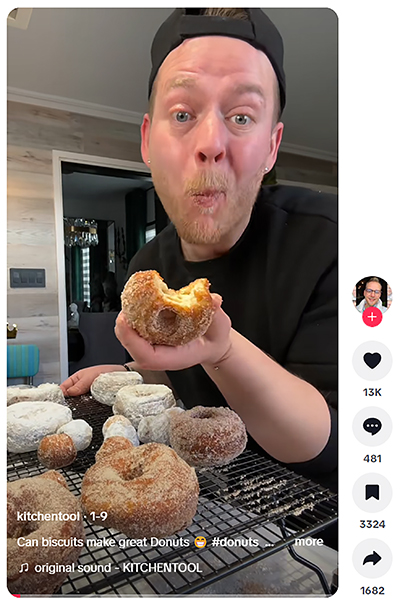
X (Formally Twitter)
X, formerly known as Twitter, is still seen by some brands as a key platform for quick, real-time updates to engage with their audience. The platform supports both images and videos, and like the others, using the right dimensions is essential for ensuring your posts look polished and professional. Here’s what we recommend for X:
1. We recommend using a single landscape image, with dimensions 1200 x 675 pixels (16:9 ratio). This size ensures that the image displays correctly without cropping on the timeline. Just be careful as smaller images may appear pixelated or poorly cropped.
2. Thinking about adding a video? We recommended dimensions 1920 x 1080 pixels (16:9 ratio). The maximum video length on X is only 2 minutes and 20 seconds (though verified users can post longer videos).
3. Images and videos tend to perform better than plain text tweets so get creative. On X, users scroll quickly, so high-contrast visuals, bold text overlays, and concise captions are key to stopping the scroll.
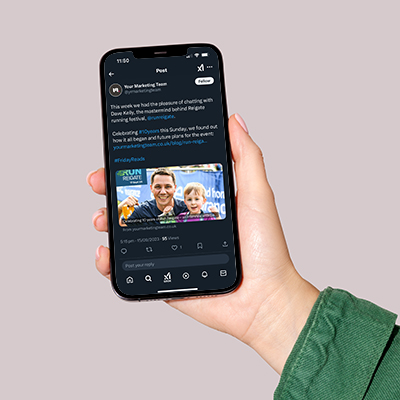
If you are looking to grow your social media presence this year as part of your wider marketing strategy, and need some support navigating the this ever changing world, get in touch today and speak to a member of our team to find out how we can help you grow.
